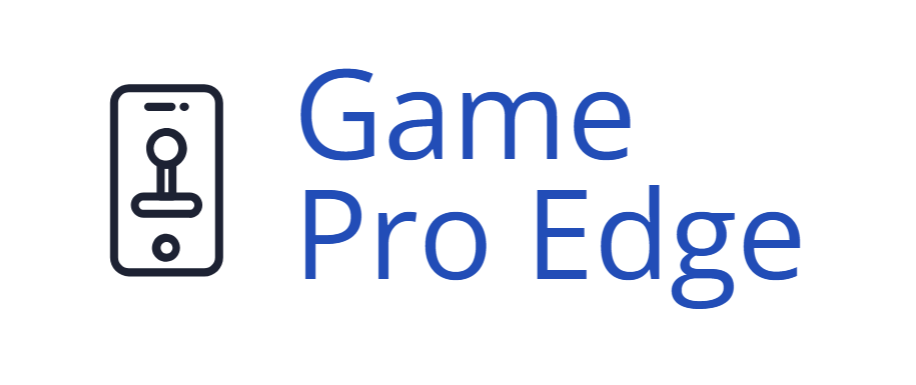As a passionate gamer, I’ve always been fascinated by the immersive worlds that virtual reality can offer. With VR gaming desktops on the rise, the way we experience games is evolving faster than ever. These powerful machines are designed to transport players into stunning, interactive environments that feel almost real.
I’ve spent countless hours exploring the latest VR technology, and I can’t help but marvel at how it transforms gameplay. The right VR gaming desktop not only enhances graphics but also boosts performance, ensuring smooth and responsive experiences. Whether you’re battling in epic quests or exploring vast landscapes, having the right setup makes all the difference in your gaming journey.
Key Takeaways
- Performance Matters: A strong VR gaming desktop features high-performance components, including powerful CPUs and GPUs, to ensure smooth and immersive gaming experiences.
- Essential Specs: Look for at least 16GB of RAM, an NVMe SSD for fast load times, and effective cooling systems to handle intense gaming sessions without lag.
- Immersive Gameplay: Enhanced graphics, high refresh rates, and superior audio systems are crucial for creating lifelike environments that increase player engagement and reduce motion sickness.
- Future-Proofing: Investing in a high-quality VR gaming desktop prepares you for upcoming titles and technology upgrades, ensuring longevity in your gaming setup.
- Customization Options: Many VR desktops allow for extensive upgrades, enabling gamers to tailor their systems to meet evolving gaming preferences and performance needs.
- Proper Setup: Careful installation and calibration of both hardware and software are vital for optimizing the VR experience, ensuring all components work seamlessly together.
Overview of VR Gaming Desktops
VR gaming desktops stand out for their ability to elevate the gaming experience through advanced technology. These systems cater specifically to the demands of virtual reality, ensuring superior performance and immersion.
Key Features to Consider
- Graphics Card: A high-performance graphics card, like the NVIDIA RTX 3080 or AMD Radeon RX 6800 XT, is crucial for rendering detailed visuals.
- Processor: A powerful CPU, such as the Intel Core i7 or AMD Ryzen 7, manages the game’s calculations and promotes smooth gameplay.
- RAM: At least 16GB of RAM supports multitasking and ensures that VR applications run without lag.
- Storage: An SSD (Solid State Drive) provides fast load times and ample space for VR games, minimizing downtime.
- Cooling System: Effective cooling solutions, like liquid cooling, keep components at optimal temperatures during intense gaming sessions.
- Immersive Experience: VR gaming desktops deliver unparalleled immersion, thanks to enhanced graphics and processing power that translate into lifelike environments.
- Improved Performance: High-end hardware reduces lag and boosts frame rates, creating seamless and fluid gameplay experiences.
- Future-Proofing: Investing in a robust VR gaming desktop ensures compatibility with upcoming VR titles and technology advances.
- Customization: Many VR gaming desktops allow for upgrades and modifications, enabling me to tailor the system to my gaming preferences.
- Enhanced Audio: Superior audio systems in VR desktops create a surround sound experience that complements the visuals, further immersing me in the game world.
Performance Specifications

Performance specifications play a crucial role in determining the effectiveness of a VR gaming desktop. A well-rounded setup ensures an impressive and immersive experience for gamers.
Processor and Graphics Card
Processor and graphics card are the backbone of any VR gaming desktop. A minimum of a quad-core processor, such as the Intel Core i7 or AMD Ryzen 7, is essential for handling the complex calculations in VR environments. For graphics, a top-tier GPU like the NVIDIA GeForce RTX 3080 or AMD Radeon RX 6800 XT delivers stunning visuals and high frame rates, minimizing latency and motion sickness. These components should work together seamlessly to provide an optimal VR experience.
RAM and Storage Requirements
RAM and storage requirements significantly affect performance. Having at least 16 GB of RAM is recommended for smooth multitasking and efficient game loading. Opting for 32 GB is ideal for future-proofing and handling resource-intensive games. Storage plays a vital role as well; utilizing NVMe SSDs with capacities of 1 TB or greater ensures rapid load times and quick access to large game files. This combination allows for swift data retrieval, enhancing overall gameplay.
Popular VR Gaming Desktops on the Market

Finding the right VR gaming desktop can elevate the gaming experience significantly. Below are some popular choices that cater to various budgets and performance needs.
Budget-Friendly Options
- HP Pavilion Gaming Desktop
HP offers a solid entry-level machine with an AMD Ryzen 5 processor and an NVIDIA GeForce GTX 1650 GPU. It includes 16 GB of RAM and a 512 GB SSD, providing the necessary performance for most VR experiences at an affordable price. - CyberPowerPC Gamer Xtreme VR Gaming PC
This system features an Intel Core i5 processor, an AMD Radeon RX 5500, and 8 GB of RAM. While it includes a 500 GB SSD, it’s an excellent choice for budget-conscious gamers looking to dive into VR without breaking the bank. - Dell G5 Gaming Desktop
The Dell G5 comes equipped with an Intel Core i5, NVIDIA GeForce GTX 1660 Super, and 8 GB of RAM. Its 1 TB HDD plus 256 GB SSD combo ensures decent space and performance, making it suitable for entry-level VR gaming.
- Alienware Aurora Ryzen Edition R10
This desktop packs an AMD Ryzen 9 processor alongside the NVIDIA GeForce RTX 3080. With options for up to 64 GB of RAM and various SSD configurations, it delivers highly immersive VR experiences with exceptional graphics quality. - Origin PC Chronos
The Chronos features customizable options, including Intel Core i9 processors and dual NVIDIA GeForce RTX 3090 setups. With up to 128 GB of RAM and extensive storage options, it provides a premium gaming experience tailored for enthusiasts. - Corsair VENGEANCE i7200 Series
Equipped with Intel Core i7 or i9 processors and NVIDIA GeForce RTX 3080 Ti GPUs, this system offers elite performance. With 32 GB of RAM and NVMe SSD options, it handles the most demanding VR applications effortlessly.
Setting Up Your VR Gaming Desktop

Setting up a VR gaming desktop involves both hardware and software preparations to ensure an optimal gaming environment. Proper installation and configuration provide a seamless experience in virtual reality.
Hardware Installation Tips
- Choose the Right Location: Select a spacious area for the VR headset and sensors, ensuring ample movement without obstructions.
- Connect the Components: Plug in the monitor, keyboard, mouse, and USB devices, and ensure the graphics card is securely seated in the PCI-e slot. Use the correct power supply connections for optimal performance.
- Install the VR Headset: Position the VR headset sensors at least 6.5 feet apart while ensuring they face each other. Adjust their height to match your standing position to maximize tracking accuracy.
- Setup Cable Management: Organize cables to prevent tangling during gameplay. Use cable ties or sleeves to keep everything neat and out of your way.
- Monitor Calibration: Calibrate the monitor’s display settings to match the VR headset’s resolution for consistent visuals and avoid discrepancies.
- Driver Installation: Install the latest drivers for your graphics card to ensure compatibility with VR software. Visit the manufacturer’s website to download necessary updates.
- Install VR Software: Download and install the software that corresponds with your VR headset, such as SteamVR, Oculus Rift software, or Windows Mixed Reality.
- Set Up the Play Area: Configure the play area within the VR software, defining your safe zone for movement. Follow prompts to adjust boundaries accurately.
- Adjust Settings: Fine-tune the graphics settings in both the VR software and individual games. Aim for a balance between performance and visual fidelity to enhance the VR experience.
- Test the Setup: Launch a VR application to confirm everything works properly. Check for any tracking issues or latency and make adjustments as necessary for optimal performance.
User Experience and Gaming Performance
VR gaming desktops significantly enhance user experience and gameplay performance, enabling deeper immersion into virtual worlds. Understanding key aspects like immersive gameplay and visual quality is crucial for maximizing this experience.
Immersive Gameplay
Immersive gameplay relies on the synergy of hardware and software elements. Strong graphics cards, such as the NVIDIA GeForce RTX 3080, enable realistic environments and seamless interactions. High refresh rates of 90 Hz or more contribute to smooth motion, reducing motion sickness, making long gaming sessions more enjoyable. Advanced audio systems with spatial sound positioning enhance the experience, allowing players to pinpoint audio cues in their surroundings for improved situational awareness. Effective head tracking delivers a more natural feeling of presence in the virtual landscape, further enriching the gameplay.
Visual Quality and Frame Rates
Visual quality and frame rates directly impact the overall gaming experience. A minimum resolution of 1080p is crucial for clarity in VR environments, while 4K resolution dramatically enhances detail. Frame rates above 90 frames per second (FPS) provide fluid movements, preventing lag and stuttering, which can disrupt immersion. Tech like variable refresh rate (VRR) technology minimizes screen tearing, keeping visuals consistent. The seamless interplay between visual effects and frame rate optimizes realism, providing a captivating gaming environment that pulls players into the action.
Conclusion
Investing in a VR gaming desktop truly transforms how I experience gaming. The immersive environments and stunning graphics pull me into worlds I never want to leave. With the right setup I can enjoy seamless performance and engage in epic adventures like never before.
Selecting a powerful graphics card and processor is essential for maximizing my gaming experience. Plus having ample RAM and fast storage makes all the difference in gameplay. I’ve seen firsthand how these elements come together to create a captivating experience.
As I dive into new VR titles I know my investment in a quality gaming desktop will continue to pay off. Whether I’m exploring vast landscapes or battling fierce opponents the right gear enhances every moment.